1.part1 theme//解壓縮後可安裝
2.part2 icons//不用解壓縮直接安裝
3.part3 wallpapers//解壓縮後拉進去
4.安裝文件
下載LeopardX-V2.6//為icons修正menu bar上圖示
如何使用root的權限開啟檔案總管
Ubuntu 更換 LiHei Pro 儷黑Pro 字型 (超詳細教學)
Lazybuntu亦可下載後自訂安裝
在工具列按下右鍵,選擇「加入面版」選擇「天氣報告」
最後再來一組cairo dock
Open the Cairo-Dock download page. You need to download two DEB packages: cairo-dock, and cairo-dock-plug-ins. Download the latest version of each.
Install the cairo-dock package, and then cairo-dock-plug-ins by double-clicking them.
Launch it from Applications->System Tools->Cairo-Dock. The first time Cairo-Dock is run, it will open the Manage Themes dialog. Select a theme and click OK. The dock will then launch.
Right-click on the dock to access configuration, as well as add and remove launchers.
There’s a documentation page with a lot more information.
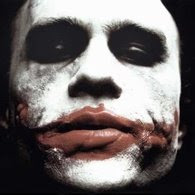






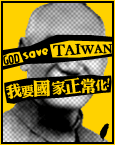


0 回應:
張貼留言